
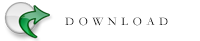
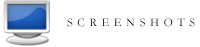
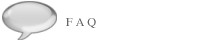

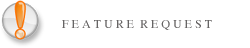



|
 What's in it for me?
What's in it for me?
Some people (like me) work on multiple platforms daily
as a matter of course. We like to have applications
that exist on at least a few if not all of those platforms.
For instance: If I go from my Linux box to my Mac, I'd
like it if my chat client were the same on both platforms.
That's where Java comes in. Java is a programming language
developed by Sun Microsystems allowing a program to be
written and compiled on a Windows machine, packaged on a
Mac, for a target platform of Linux. Java is the first
true cross-platform compiled language. Most of Nirvana's
code is in Java. And as such, it is fully portable to
virtually any OS. This includes smaller, less ubiquitus
platforms such as Palm OS or Windows Micro Edition. That's
right, you can run Nirvana on your PDA. But there is a
catch: Nirvana isn't completely written in Java.
Indeed, there are features of Nirvana written in C (like
the native wrapper, and the cocoa address book library) and
a feature written in C++ (the YahooPOPs server). As
C and C++ aren't as fully cross-platform as Java is, well,
we have to recompile. Also, there are other libraries that
Nirvana is dependant on that need to be available for the
target platform.
Another great feature for those of you who have worked
client-side Java applications before is the graphics
toolkit that Nirvana is written in. Now, this probably
belongs in the 'Technical Notes' section, but I'm going
to put it here anyway. Nirvana is written using SWT, the
Standard Widget Toolkit. This is a library for Java that
mirrors directly to the native widgets. Basically, this
means that instead of the non-native Swing look-and-feel,
Nirvana sports the same interface style as a standard
application for any platform it runs on. This is great
news for the memory shy as well because SWT uses up to
fifty percent less memory than Swing does.
I don't know about you, but I find it really annoying when
I'm trying to switch email clients and can't get my
contacts and old emails over to the new email client.
Nirvana takes care of all that. Nirvana supports importing
contacts from all major formats as well as emails from the
standard mbox, and from more proprietary mainstream formats
(such as Outlook, Evolution, and Mozilla). No trouble at
all switching to Nirvana. And for future email clients or
even separate tools, Nirvana stores it's emails in an XML
(eXtensible Markup Language) format so as to be easy to
work with for tool developers (not to mention easy to read
for more reality inclined).
Now we delve into the realms of platform specific code.
Macintosh OS X 10.2 and later supports a system wide
data base for the address book. This database is used
by numerous applications designed and written for OS X.
Nirvana accesses this data base for it's contact management
on OS X. For all other platforms, it uses it's own data
base based on the XML format once again. This is just one
more step facilitating the interoperability with other
applications designed for the target platform.
And so we reach the absolute best feature of all in Nirvana:
Nirvana is one hundred percent, completely open source. Yes,
it's not the only open source mail client by any means, but
it stands on it's own as far as being very much targeted to
the desktop environment. Nirvana has been designed from the
ground up to be user friendly and intuitive. As such,
it separates itself from the confusing pack of mail clients
and wishes to emerge victorious in the struggle for that
all-important place on your desktop. Only you decide the
winner.
|

